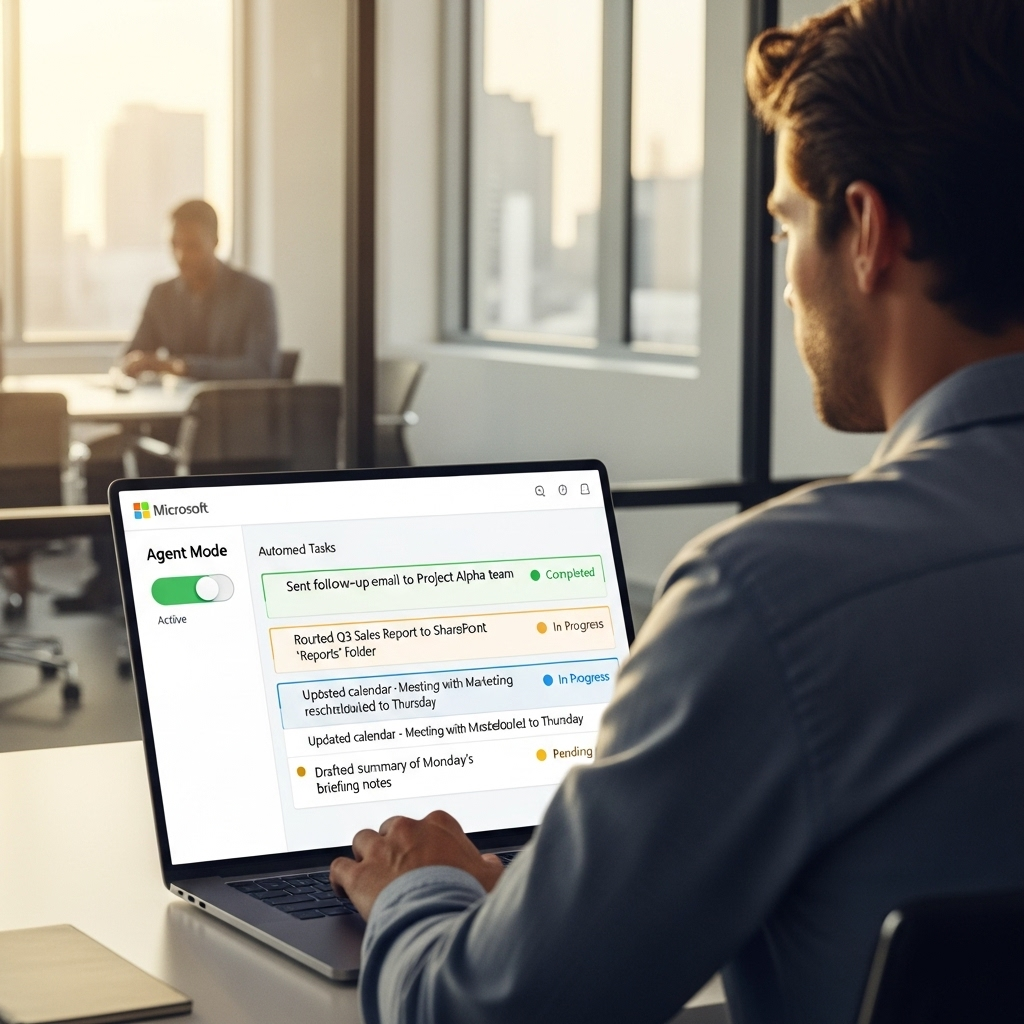Microsoft just introduced Agent Mode and Office Agent for Microsoft 365 Copilot—two steps toward practical, persistent AI that can handle routine workflows and follow-ups across your apps. Here’s what changed, why it matters, and how to pilot it safely.
Source: Microsoft announcement — Introducing Agent Mode and Office Agent in Microsoft 365 Copilot.
What just launched
- Agent Mode: Lets Copilot persist tasks over time. It can remember context, watch for triggers (like new emails or files), and act without constant prompts.
- Office Agent: A prebuilt, Microsoft 365–aware agent focused on day-to-day office tasks—meeting follow-ups, content routing, calendar hygiene, and status updates.
Think of Copilot evolving from a “reply-now assistant” to a “workflow agent” that runs quietly, checks back, and closes the loop.
Why it matters
- Less swivel-chair work: Automates follow-ups, reminders, and content handoffs across Outlook, Teams, SharePoint, and OneDrive.
- Context that sticks: Agents can retain goals and constraints so you don’t have to restate them every time.
- Cross-app orchestration: Turns multi-step processes into reusable flows without heavy IT builds.
- Governance-aware: Enterprise identity, permissions, and data boundaries apply within Microsoft 365.
Practical use cases to try first
- Meeting follow-through: Auto-summarize recurring meetings, file notes to the right SharePoint folder, and schedule next steps with owners.
- Vendor onboarding: Collect documents, check status weekly, and ping stakeholders until all checklist items are complete.
- Quarterly business reviews: Pull latest KPIs from designated files, draft a deck outline, and request missing inputs from owners.
- IT ticket triage: Tag, route, and propose replies for common issues; escalate only when confidence is low.
- Expense and doc cleanup: Nudge users for missing receipts, archive completed threads, and tidy shared folders by policy.
How to pilot it safely
- Start with a bounded team: Choose 10–25 power users in Operations, Sales Ops, or PMO with clear, repetitive workflows.
- Define guardrails: Write a one-page “agent charter” covering goals, do/don’t actions, data scope, and handoff points to humans.
- Least privilege first: Map permissions to the minimum libraries, channels, and mailboxes agents actually need.
- Log everything: Enable activity logging and set weekly reviews for actions taken without explicit prompts.
- Test failure modes: Red-team prompts (ambiguous, conflicting, or risky asks) and verify safe responses before scaling.
- Measure outcomes: Track cycle time, follow-up completion rate, and hours saved per workflow. Expand only when metrics beat baseline.
Tip: Pair Agent Mode with existing Microsoft 365 controls (sensitivity labels, DLP, eDiscovery) to keep automation compliant. See Microsoft’s enterprise guidance in the announcement above.
Bottom line
Agent Mode and Office Agent push Copilot from “help me write” to “help me run.” Start with one high-friction process, instrument it, and scale only when the data proves real time saved.
Get more fast, practical AI breakdowns in your inbox. Subscribe to The AI Nuggets newsletter.